Basic skills of picture and text menu, excellent exposure position
Create an excellent brand exposure position!
The picture and text menu is the first impression that members have when they join the LINE official account, and it is also a major contributor to strengthening customer relationships. In the picture and text menu, merchants can add the information that customers want to know and the frequently encountered questions to the menu.
To put it simply, it means creating "shortcut" buttons on the image and text menu so that customers can quickly find the information they want to know and reply to customers through the corresponding content that has been set up in the background. These shortcut buttons are also very important to the brand. When setting them up, you can first think about what kind of service the customer needs to see most, so that the image and text menu can achieve the greatest effect.
Weike can also optimize the layout of the menu and create a unique brand image based on the brand's color, font, visual, or combine it with festivals, discounts, and marketing activities. After all, this is like the facade of a store.
Want to know more about the design and production of graphic menus?
After creating an account, how do I start setting up the picture and text menu?
Let's make sure.
1. Have you confirmed the purpose of setting up the official account? 2. Think about what information consumers want to see? 3. Alternatively, what valuable information does the brand want to provide to consumers? Now that everything is confirmed, let’s get down to business!
Step 1: First log in to the LINE official account you want to set up
First, log in to your LINE Official Account (LINE OA for short), then find the image and text menu in the left column and click Create to enter☞ LINE OA platform link: https://manager.line.biz
If this is the first time you enter the graphic menu page, the system will automatically display a related prompt. Click "OK" to close the prompt. After entering the page, click "Create" in the upper right corner of the screen to start creating your first graphic menu!
Step 2: Display settings
- Title: Here you can name your picture and text menu. Because there may be many different versions of picture and text menus in the future due to seasons and activities, so set a name here that you can understand at a glance, so that you don’t have to find them one by one when you need to change them back in the future.
- Usage period: As the name suggests, this is the period during which this picture and text menu is displayed on your official account. You can set the date to be replaced immediately, or you can make an appointment for a time. When that time comes, the system will automatically replace it for you.
- Menu bar display text: The text setting column displayed in the menu bar
- Default display mode: If you click "Show", the picture and text menu will be automatically displayed when the user enters the chat room. If you click "Hide", when users enter the chat room, they need to click the menu bar to display the picture and text menu.
Step 3: Choose the version
LINE provides two sizes of layouts in the image and text menu, and there are 7 and 5 layout configurations respectively for us to choose from in these two sizes. (As shown below)
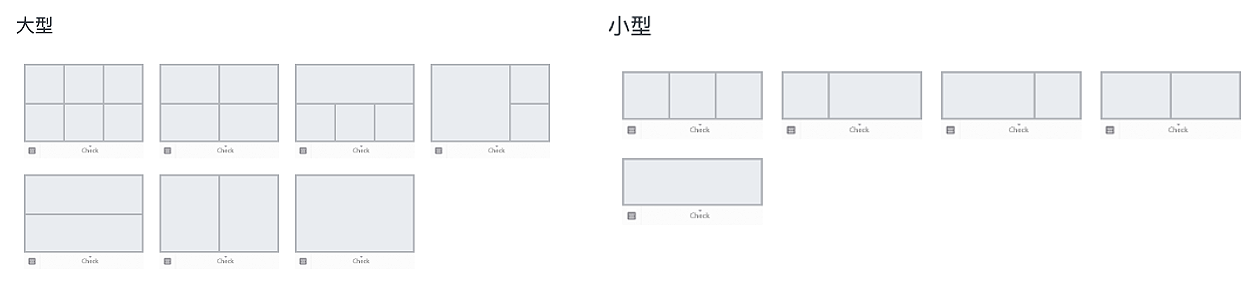
CHATBOT
If you connect to a chatbot through the Messaging API, you can set it up on the chatbot system, with more and freer "version" options to choose from, making the settings even more flexible! Not only that, but you can also use tag settings to trigger and record the buttons that consumers have clicked, and count the content that consumers are most interested in.
More than ten types of designs
Set as you like
Step 4: Content setting
When uploading pictures, please note that the format, capacity, and size must comply with the following regulations, otherwise it will always show that the upload failed!
About the image size mode➤File format: JPG, JPEG, PNG➤File size: less than 1MB➤Image size: 2500px × 1686px, 2500px × 843px, 1200px × 810px, 1200px × 405px, 800px × 540px, 800px × 270px
Create pictures: You can directly create pictures and texts by dragging and dropping pictures on LINE OA
Finally, after uploading the background image, we can set a specific action in the "Type" on the right. You can choose link/coupon/text/point collection card/no setting (at least one block must be set for the action). For example, for the "Link" type: copy and paste the URL you want to divert traffic to (such as the company's official website, e-commerce, etc.), then fill in the "Action Label" and use it as the preview text (up to 20 characters can be entered)
In this way, you can complete a simple shortcut setting for a business storefront! In the last step, remember to click the "Save" button at the bottom of the screen to complete the graphic menu settings! You can return to the mobile version of LINE to view the set text and image menu page!
Building a brand's easy path to consumers' hearts
As the epidemic environment changes, more and more brands are focusing on digital marketing and member management. According to statistics, each person has at most ten useful official accounts on their mobile phone. Members are also increasingly concerned about meaningful interactions. How brands can create differences and continue to provide valuable content has become an important issue.


When does a business need digital transformation? How to evaluate?
Zhang Yudong, senior director of digital marketing transformation at Google Taiwan, pointed out: "The 'digital' in digital transformation is the use of digital technology to achieve business goals."
More Marketing Notes
Discounts are poison in sugar coating
When brand performance declines, companies often use high discounts to save revenue. When companies or brands taste the sweetness of discounts, they tend to ignore the last line of defense of product price control mechanism and commodity gross profit margin.
How to use "auto-reply" to friends' messages to increase stickiness?
For companies that are operating official accounts, responding to customer questions quickly is very important for brand management! Do you want to reply to your customers' messages at any time?






